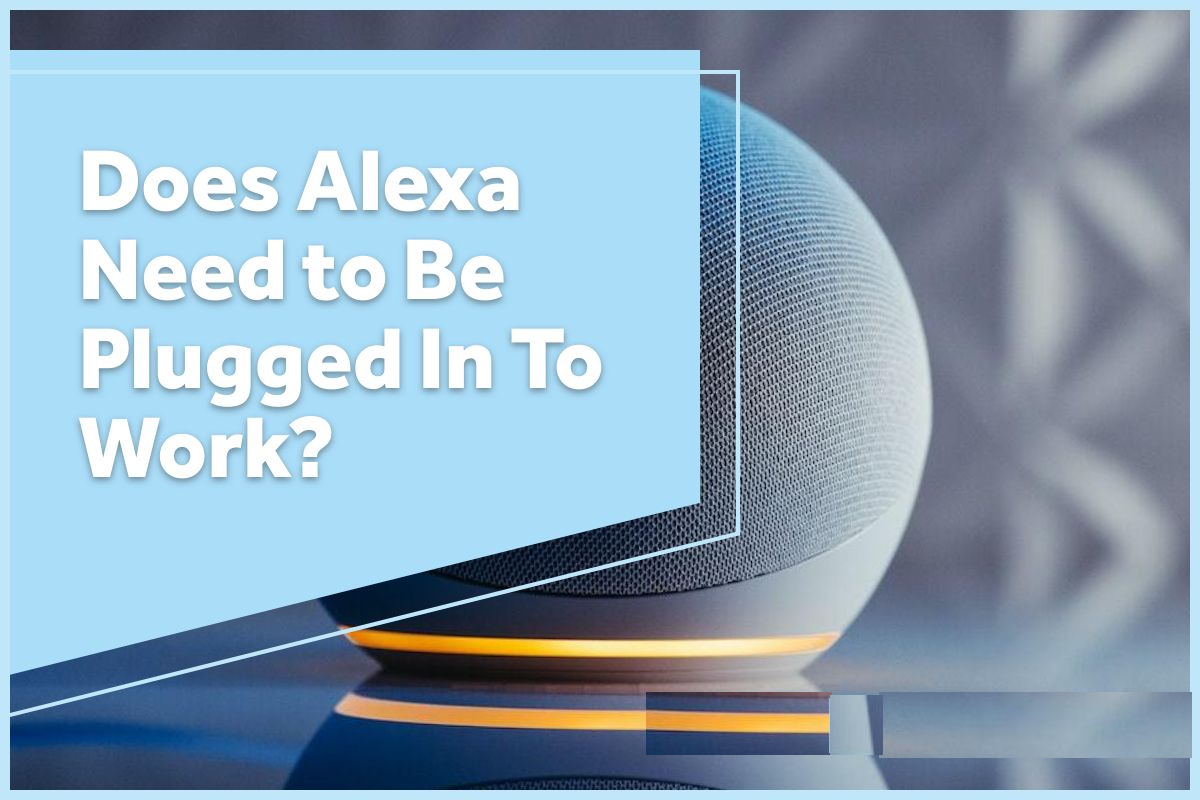Unleash the power of wireless audio without the constraints of Wi-Fi. Discover How To Use Alexa As A Bluetooth Speaker Without Wifiand seamlessly transform your Echo device into a Bluetooth speaker, enabling you to enjoy your favorite music, podcasts, and audiobooks without an internet connection.
Ensure your Echo device is powered on and within range of your Bluetooth-enabled device. Next, open the Alexa app on your smartphone or tablet and navigate to the "Devices" section. Select your Echo device and tap on "Bluetooth." Then, activate pairing mode on your Echo device by saying "Alexa, pair."
Steps To Use Alexa As A Bluetooth Speaker Without WiFi
In today's world, staying connected is paramount. However, there are instances when internet connectivity can be unreliable or even nonexistent, leaving you without access to your favorite music, podcasts, and audiobooks. Fortunately, with Amazon's Alexa-enabled devices, you can transform your Echo into a Bluetooth speaker and enjoy wireless audio even without a Wi-Fi connection.
Imagine the possibilities:
- Workspaces - Enhance your focus and productivity by using your Echo device as a Bluetooth speaker, playing music that keeps you energized and engaged during those long work hours.
- Remote Locations -Whether you're camping in the wilderness or exploring remote areas, your Echo device can provide a soundtrack to your adventures, unhindered by the lack of Wi-Fi.
- Power Outages -During unexpected power outages, your Echo device can serve as a reliable source of entertainment, keeping your spirits high even when the lights go out.
With Alexa's Bluetooth capabilities, you're no longer bound by the limitations of Wi-Fi. Embrace the freedom of wireless audio and enjoy your favorite entertainment wherever you go.
Here are the steps to use Alexa as a Bluetooth speaker without wi-fi:
Ensure Compatibility
Verify that both your Alexa device and the device you want to connect with are Bluetooth-enabled. Check the device specifications or manuals to confirm compatibility.
Turn On Bluetooth On Both Devices
- On your Alexa device- Say the command "Alexa, pair." This will activate Bluetooth pairing mode on your Echo device.
- Confirmation Message - A confirmation message may appear on both your Echo device and your phone or tablet, asking if you want to pair the devices. Accept the pairing request on both devices.
Put Alexa In Pairing Mode
Repeat the command "Alexa, pair." Your Echo device will announce that it is in pairing mode and ready to be connected.
Establish The Connection
- On your Bluetooth-enabled device- In your phone or tablet's Bluetooth settings, search for available devices. Your Echo device's name should appear as "Echo [Device Name]." ii. Select your Echo device from the list of available devices.
- On your Bluetooth-enabled device- Open the Bluetooth settings on your smartphone or tablet. This may be located under "Settings" or "Connections" depending on your device's operating system. ii. Enable Bluetooth by toggling the switch to the "On" position.
Confirm Pairing
A confirmation message may appear on both your Echo device and your phone or tablet, asking if you want to pair the devices. Accept the pairing request on both devices.
Play Audio From Your Phone Or Tablet
Once the pairing is complete, you can start playing audio from your phone or tablet through your Echo device. Simply select your Echo device as the output device in your phone or tablet's media player app.
Enjoy Wireless Audio
Your Echo device will now function as a Bluetooth speaker, allowing you to stream audio from your phone or tablet without the need for Wi-Fi.
Requirements For Using Alexa Without WiFi
Here are the Requirements for Using Alexa as a Bluetooth Speaker without Wi-Fi:
While Alexa devices are primarily designed to operate with a Wi-Fi connection, there are certain limited functionalities that can be accessed without an internet connection. Here's a breakdown of the requirements for using Alexa without Wi-Fi:
Hardware Requirements
- Bluetooth-enabled Device -A Bluetooth-enabled device, such as a smartphone, tablet, or laptop, is required to connect to your Echo device as a Bluetooth speaker.
- Echo Device - Any Echo device, such as the Echo Dot, Echo Show, or Echo Studio, can be used without Wi-Fi.
Software Requirements
Alexa App (Optional) -While the Alexa app is not strictly necessary for basic functionality without Wi-Fi, it can be useful for managing device settings and accessing certain features.
Advantages Of Bluetooth Over WiFi For Alexa
While Wi-Fi offers a robust and reliable connection for Alexa devices, Bluetooth presents several distinct advantages, making it a valuable alternative in certain situations. Here's a detailed exploration of the key benefits of using Bluetooth over Wi-Fi for Alexa:
1. Seamless Operation In Wi-Fi-Free Zones
Bluetooth's ability to establish direct connections between devices eliminates the need for an internet connection, making Alexa a versatile companion in areas with limited or no Wi-Fi coverage. Whether you're camping in the wilderness, enjoying a picnic in the park, or simply venturing beyond your home's Wi-Fi range, Bluetooth ensures that Alexa remains accessible.
2. Conserving Bandwidth
In today's data-driven world, conserving bandwidth is crucial for maintaining optimal internet performance. By utilizing Bluetooth for audio streaming and other functionalities, you can significantly reduce the strain on your Wi-Fi network, freeing up bandwidth for other essential tasks. This is particularly beneficial in homes with multiple devices competing for internet bandwidth.
3. Potential For Reduced Audio Latency
While both Wi-Fi and Bluetooth can deliver high-quality audio, Bluetooth offers a slight edge in terms of latency. Latency refers to the time it takes for audio to travel from the source device to the speaker, and even the smallest delays can be noticeable, especially for music lovers or gamers.
Bluetooth's shorter signal path and lower transmission overhead can potentially minimize latency, resulting in a more synchronized and immersive audio experience.
4. Outdoor Use And Device Portability
Bluetooth's wireless nature makes it ideal for outdoor use. Whether you're hosting a backyard barbecue, enjoying a poolside gathering, or simply relaxing on your patio, Bluetooth allows you to seamlessly connect your Alexa device to your smartphone or tablet, providing access to music, podcasts, and other audio content without the hassle of Wi-Fi setup.
5. Convenient Pairing And Connection
Bluetooth pairing is a straightforward process, typically requiring just a few clicks or taps on your devices. Once paired, Bluetooth connections are typically quick and reliable, ensuring a seamless transition between devices without the need for repeated configuration.
Bluetooth offers a range of advantages over Wi-Fi for Alexa usage, particularly in situations where Wi-Fi connectivity is limitedor when conserving bandwidth and minimizing latency are priorities. From outdoor gatherings to device portability, Bluetooth enhances Alexa's versatility and adaptability, making it a truly wireless companion for your connected lifestyle.
Limitations Of Using Alexa Without WiFi
Several features are restricted without Wi-Fi, significantly reducing Alexa's capabilities. Let's delve into the limitations of using Alexa without Wi-Fi:
Voice Assistant Features
1. Controlling Smart Home Devices - Controlling smart home devices through Alexa is a key feature, but it's entirely dependent on Wi-Fi connectivity. Without Wi-Fi, you'll lose control over smart lights, thermostats, locks, and other connected devices.
2. Setting Reminders and Alarms - While you can set and manage basic alarms and timers using voice commands without Wi-Fi, more complex reminders and scheduling options require an internet connection.
3. Asking Questions and Getting Answers -Alexa's vast knowledge base and ability to answer questions are heavily reliant on cloud-based processing. Without Wi-Fi, you won't be able to access this feature, limiting your ability to ask questions, seek information, or engage in interactive conversations with Alexa.
Music Streaming
Streaming from Popular Services - Access to popular music streaming services like Spotify, Amazon Music, and others is completely blocked without Wi-Fi. You won't be able to enjoy your favorite playlists, discover new music, or stream music directly to your Echo device.
Skills And Routines
1. Creating and Executing Routines - Alexa routines, which automate sequences of actions and tasks, are also unavailable without Wi-Fi. You won't be able to create custom routines for waking up, setting the mood, or triggering smart home actions.
2. Expanding Alexa's Capabilities - Alexa skills, which extend Alexa's functionality with third-party applications and services, are rendered inoperable without Wi-Fi. This means you won't be able to access skills for ordering food, playing games, managing tasks, or expanding Alexa's knowledge base.
Available Features Without Wi-Fi
1. Local Music Playback - If you have downloaded music to your Echo device, you can play it back even without an internet connection.
2. Basic Alarms and Timers - Setting and managing basic alarms and timers using voice commands is still possible without Wi-Fi.
3. Bluetooth Speaker - Your Echo device can still function as a Bluetooth speaker, allowing you to play music stored on your smartphone, tablet, or laptop.
Using Alexa without Wi-Fi significantly limits its core functionalities, restricting you to basic music playback, local alarms, and Bluetooth speaker capabilities. For access to Alexa's full range of features, including voice assistant interactions, music streaming, skills, and routines, a Wi-Fi connection is essential.
Can You Use Echo Dot As A Wired Speaker With Your Phone?
Yes, you can use an Echo Dot as a wired speaker with your phone. To do this, you will need a 3.5mm audio cable. One end of the cable should be plugged into the 3.5mm audio jack on your phone, and the other end should be plugged into the 3.5mm audio input jack on your Echo Dot.
Once the cable is plugged in, you should be able to hear audio from your phone through your Echo Dot's speaker. Here are the steps on how to connect your Echo Dot to your phone using an aux cable:
- Plug one end of the aux cable into the 3.5mm audio jack on your phone.
- Plug the other end of the aux cable into the 3.5mm audio input jack on your Echo Dot.
- Open the Alexa app on your phone.
- Select the "Devices" tab.
- Select your Echo Dot.
- Select "Settings".
- Select "Audio".
- Select "Aux Input".
- Select "On".
Your Echo Dot should now be connected to your phone and you should be able to hear audio from your phone through your Echo Dot's speaker.
Can Alexa Echo Speakers Work Without Power?
No, Alexa Echo speakers cannot work without power. They require a constant and stable power supply to operate their internal components, including the processor, speakers, and wireless communication modules. Without power, these components cannot function, rendering the Echo device inoperable.
While some Echo devices, such as the Echo Flex, can be powered using USB ports, they still require a constant power source to operate. Connecting them to a USB port on a computer or power bank will provide the necessary power, but the Echo device will not function when the power source is disconnected.
How To Use Alexa As A Bluetooth Speaker Without Wifi - FAQ's
Can I Use Alexa As A Aux Speaker?
Open the Amazon Alexa smartphone app. Tap on Devices on the bottom navigation bar, then Echo & Alexa at the top of the screen. Tap on the name of your Echo device, then tap the Settings icon in the top right corner. Scroll down and tap Aux Audio.
Is There A Monthly Fee For Alexa?
The Alexa that you know and love today is going to remain free." Don't bet on Alexa's subscription fee being baked into your Amazon Prime subscription or hardware purchase, either, as Amazon thinks both represent "unbelievably oversized value already," Limp said.
What's The Difference Between Alexa And Echo?
Many people use the names Amazon Alexa and Amazon Echo interchangeably but there is a difference between the two. The short answer to this is: Alexa is just the AI service and not the product. On the other hand, Amazon echo is the physical device that is used to interact with Alexa.
Is Alexa Good As A Speaker?
Alexa is found primarily on Amazon's Echo line of smart speakers but is also available on some devices made by other manufacturers. All of the Echo devices are good (and some are very good) audio devices, but what makes them especially attractive is that you control them primarily by using simple voice commands
Conclusion
In conclusion, the utilization of Alexa as a Bluetooth speaker without the reliance on Wi-Fi opens up a realm of possibilities for seamless audio experiences. By understanding the intricacies of this functionality, users can harness Alexa's capabilities beyond its conventional usage. This innovative approach enables uninterrupted music playback, allowing users to enjoy their favorite tracks even in areas with limited or no Wi-Fi access.
Ultimately, the ability to transform Alexa into a Bluetooth speaker without the necessity of Wi-Fi redefines the device's utility, providing users with a flexible and convenient audio solution. Embracing this feature empowers users to enjoy music, podcasts, and audio content hassle-free, regardless of the availability of a stable Wi-Fi connection. This underscores the adaptability and ingenuity of smart devices like Alexa, ensuring a more dynamic and versatile user experience for audio entertainment needs.