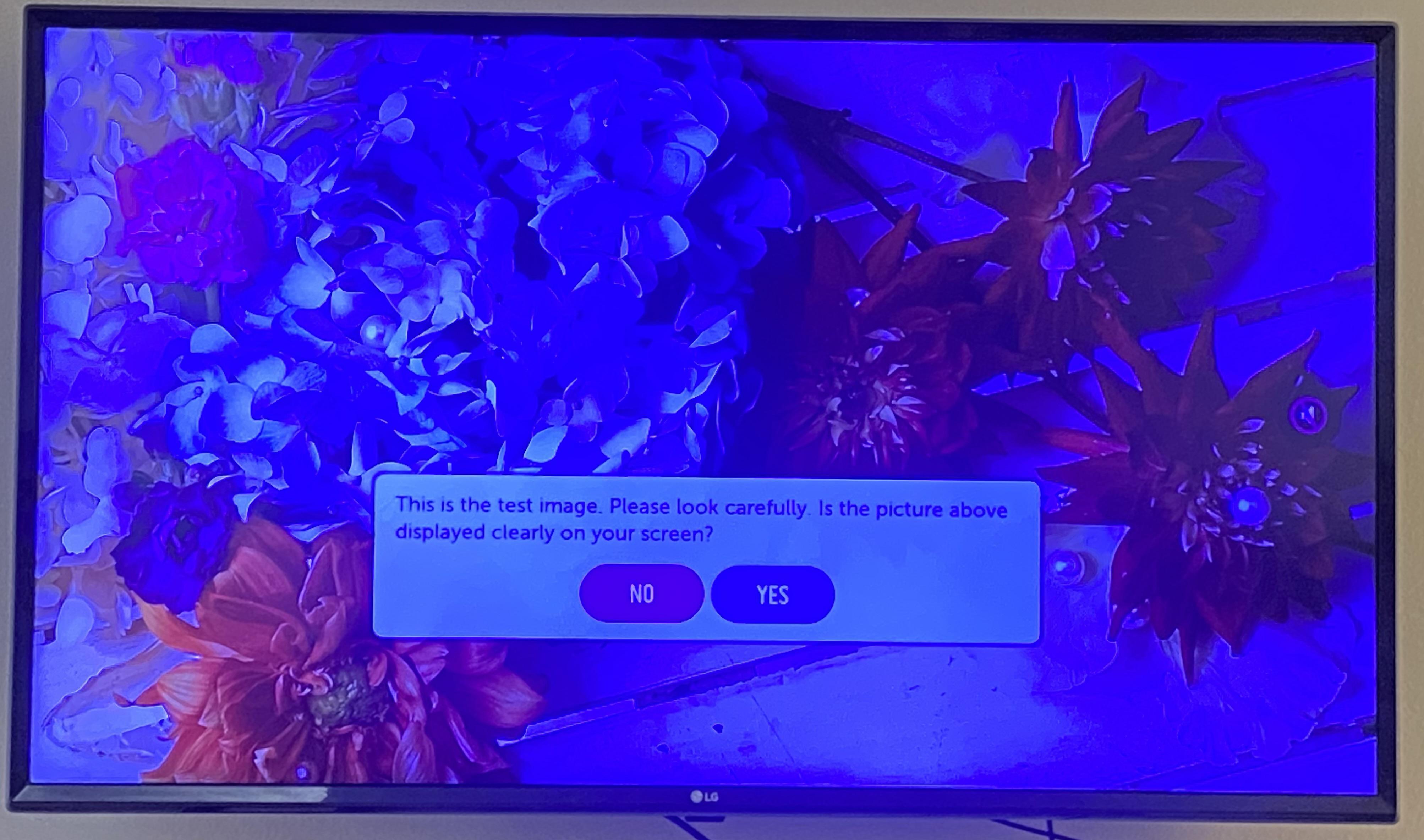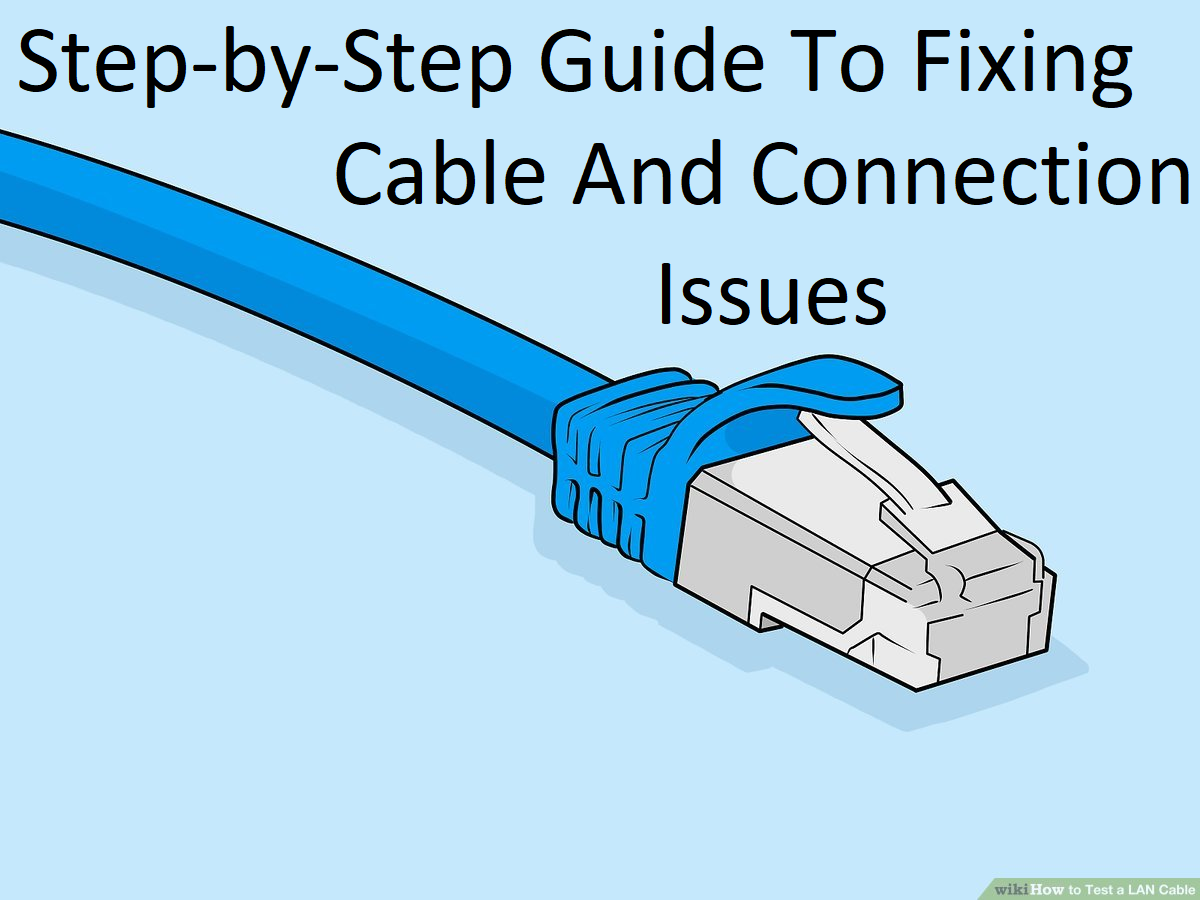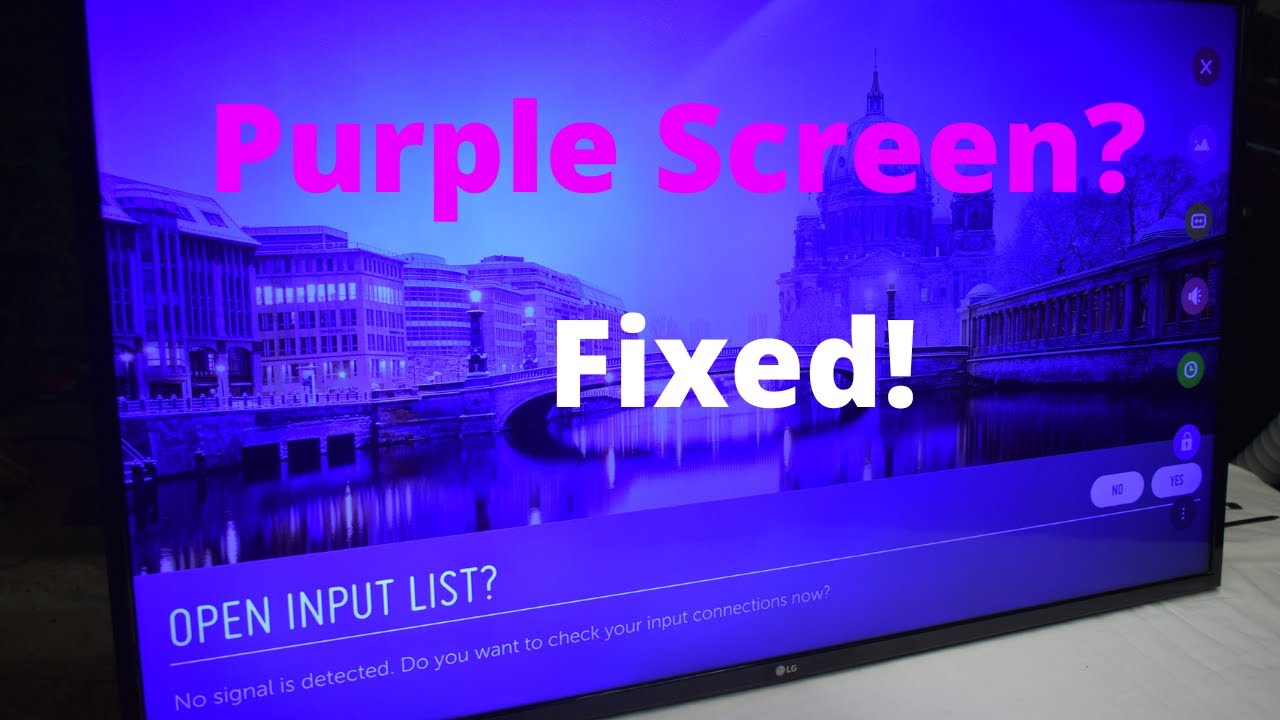
Why is my tv screen purple?A purple screen on your TV can be a frustrating experience, disrupting your viewing pleasure and making it difficult to enjoy your favorite shows and movies. While this issue might seem daunting, it's important to remember that you're not alone. Many TV owners have encountered the purple screen problem at some point, and it's often caused by relatively straightforward issues that can be resolved without the need for professional help.
In this guide, we'll delve into the potential causes of a purple TV screen and provide step-by-step solutions to help you get your TV back in working order. So, let's delve into the possible triggers and practical solutions to decode and rectify the enigma of the purple-tinted TV screen.
Common Causes Of A Purple Screen In TVs
Several factors can contribute to a purple screen on your TV. Understanding these causes is crucial for effective troubleshooting and resolving the issue.
Hardware Problems
In some cases, hardware issues, such as a faulty T-CON board or backlight panel, can be the root cause of the purple screen. These components are responsible for image processing and backlighting, respectively. If the issue persists after trying the above solutions, it's advisable to consult a professional technician for further diagnosis and repair.
Software Glitches
Occasionally, software glitches or outdated firmware can cause display abnormalities, including purple screens. Check your TV's manufacturer's website for firmware updates. Installing the latest firmware can often resolve software-related issues.
HDMI Port Issues
Sometimes, the issue lies with the HDMI port on either the TV or the external device. Dirt, debris, or corrosion can interfere with the signal transmission, leading to a purple tint on the screen. Try cleaning the HDMI ports with a soft, lint-free cloth and compressed air. If the problem persists, use a different HDMI port on the TV or connect the device to another TV to isolate the faulty port.
Faulty HDMI Connection
A loose or damaged HDMI cable is a common culprit behind a purple TV screen. This cable transmits audio and video signals from your external devices to the TV. Ensure both ends of the HDMI cable are securely connected to their respective ports. If the problem persists, try using a different HDMI cable to rule out cable damage.
Step-by-Step Guide To Fixing Cable And Connection Issues
Troubleshooting cable and connection issues is often the first step in resolving a purple screen problem on your TV. Follow these detailed instructions to identify and rectify any potential cable or connection problems.
Step 1 - Inspect HDMI Cables
Try Different HDMI Cables -If you have another HDMI cable available, connect it to the TV and the external device to rule out a faulty cable.
- Cable Damage -Check the HDMI cable for any visible signs of damage, such as frayed wires, cuts, or bent connectors. If the cable appears damaged, replace it with a new one.
- Secure Connections - Ensure both ends of the HDMI cable are firmly plugged into their respective ports on the TV and the external device. Gently wiggle the cable connectors to check for loose connections.
Step 2 - Check HDMI Ports
- Test Different HDMI Ports -Connect the HDMI cable to a different HDMI port on the TV. If the purple screen persists, try connecting the device to another TV to isolate the faulty port.
- Clean HDMI Ports - Dirt, debris, or corrosion can interfere with signal transmission. Use a soft, lint-free cloth and compressed air to clean the HDMI ports on both the TV and the external device.
Step 3 - Inspect Other Cables
If you're using other cables, such as component cables or optical cables, inspect them for damage and ensure they are securely connected. Try using different cables if available.
Step 4 - Check Power Connections
Ensure the power cords for both the TV and the external device are securely connected to power outlets. Try using different power outlets to rule out any power-related issues.
Step 5 - Power Cycle Devices
Turn off both the TV and the external device. Unplug them from power for at least 30 seconds. Plug them back in and turn them on. This power cycle can sometimes resolve minor connection glitches.
Why Is My TV Glitching Colors?
Could be a few things but sounds like the power regulator on the board is fault which would need to be repaired under warranty or by someone who knows what they are doing. It could also be a bad HDMI cable or loose power connection. Check your cables and make sure they are tight.
How To Troubleshoot And Fix Software And Settings?
Troubleshooting and resolving software-related issues can often eliminate a purple screen on your TV.Follow these steps to identify and rectify any potential software problems.
Step 1 - Check For Software Updates
- Install Updates -If an update is available, download and install it. Follow the on-screen instructions carefully. Once the update is completed, restart your TV.
- TV Settings Menu -Check your TV's settings menu for any available software updates. The location of the update option may vary depending on the TV brand and model.
- Manufacturer's Website -Visit your TV's manufacturer's website and check for available firmware updates. Firmware updates often address software glitches and bugs that can cause display issues.
Step 2 - Reset TV Settings
- Re-enter Settings - After the reset, you'll need to re-enter your settings, such as input labels, audio preferences, and network settings.
- Factory Reset -Most TVs have a factory reset option in the settings menu. Resetting the TV will erase all your personalized settings and restore it to its default configuration.
- Backup Settings -If you've customized your TV settings, consider backing them up before performing a factory reset. This will allow you to restore your preferences later.
Step 3 - Identify Software Conflicts
- Update Device Software -If a particular device is causing the purple screen, check for available software updates for that device. Updating the device's firmware may resolve the compatibility issue.
- Reconnect Devices -Reconnect each external device one at a time, checking the picture quality after each connection. This will help identify the specific device causing the issue.
- Check Picture Quality - Turn on the TV and observe the picture quality. If the purple screen disappears, it suggests a conflict with one of the external devices.
- Disconnect External Devices - Disconnect any external devices connected to the TV, such as Blu-ray players, game consoles, or streaming devices.
Step 4 - Seek Professional Help
If the purple screen persists after trying these troubleshooting steps, it's advisable to consult a professional TV technician. They have the expertise to diagnose and repair hardware-related issues that may be causing the problem.
Identifying And Addressing Hardware Problems
While software glitches and connection issues are common causes of a purple screen on a TV, hardware problems can also be the culprit. Here's a guide to identifying and potentially fixing hardware-related issues:
Backlight Issues
The backlight is a crucial component in LCD TVs, providing illumination for the display panel. If the backlight is malfunctioning, it can cause uneven lighting or discoloration, including a purple tint.
Identification
- The purple screen is usually accompanied by uneven brightness or flickering.
- The purple tint may be more noticeable in specific areas of the screen.
Potential Fixes
- Backlight Replacement -In most cases, a faulty backlight requires replacement. This is a complex repair that should be performed by a qualified TV technician.
- External Backlight - If the TV has an external backlight inverter, check if it's functioning correctly. Replace the inverter if it's faulty.
LCD/LED Panel Malfunction
The LCD or LED panel is responsible for displaying the image on the screen. If there's a problem with the panel, it can lead to various display abnormalities, including a purple tint.
Identification
- The purple tint is often accompanied by other display issues, such as dead pixels, lines, or distortion.
- The purple tint may be persistent and not affected by picture adjustments.
Potential Fixes
Panel Replacement, A faulty LCD or LED panel typically requires replacement. This is a major repair that should be handled by a professional TV technician.
T-CON Board Issues
The T-CON board (timing controller board) is responsible for processing and transmitting image signals to the LCD or LED panel. A faulty T-CON board can cause various display problems, including a purple tint.
Identification
- The purple tint may be accompanied by other display issues, such as color inversion, flickering, or partial screen blanking.
- The purple tint may be different in different input sources.
Potential Fixes
T-CON Board Replacement, A faulty T-CON board typically requires replacement. This is a complex repair that should be handled by a professional TV technician.
Other Hardware Issues
Other hardware components, such as the main board or power supply unit, can also cause display issues, including a purple tint. These issues are often more difficult to diagnose and may require specialized tools and expertise.
Recommendations
Avoid attempting to repair hardware components yourself unless you have the necessary technical skills and experience. Improper repairs can damage the TV and void the warranty.
If you suspect a hardware issue, it's best to consult a qualified TV technician. They can accurately diagnose the problem and determine the appropriate repair solution.
When And How To Seek Professional Help?
While some purple screen issues on TVs can be resolved through troubleshooting and simple fixes, there are situations that demand professional attention. Here are some indicators that professional help is necessary:
1. Peace of Mind - Engaging a professional technician can provide peace of mind knowing that your TV is in expert hands and will be repaired safely and effectively.
2. Warranty Coverage -If your TV is still under warranty, seeking professional help will ensure that the repair is covered and performed by authorized technicians.
3. Lack of Technical Expertise -If you lack the technical expertise or confidence to diagnose and repair the hardware problem, seeking professional help is crucial to avoid further complications.
4. Complex Hardware Issues -Addressing hardware issues like backlight replacement, LCD/LED panel replacement, or T-CON board replacement requires specialized skills and tools. Attempting these repairs yourself can further damage the TV and void the warranty.
5. Persistent Purple Screen -If the purple screen persists despite trying the troubleshooting steps mentioned in previous sections, it's likely a hardware issue that requires professional diagnosis and repair.
To find reliable technical support, consider the following options:
- Professional Associations -Check with professional associations like the Consumer Electronics Association (CEA) or the National Association of Consumer Electronics Service Dealers (NACESD) for lists of certified technicians.
- Consumer Protection Agencies -Consult consumer protection agencies for resources and information on reliable TV repair services.
- Personal Recommendations -Ask friends, family, or neighbors if they have had positive experiences with specific TV repair technicians or companies.
- Online Reviews and Recommendations -Check online reviews and recommendations for reputable TV repair services in your area.
- Manufacturer's Support - Contact your TV manufacturer's customer support for recommendations on authorized service centers or technicians in your area.
Why Is My Tv Screen Purple - FAQ's
How Do I Fix The Colour On My TV?
Press the Menu button on your television's remote. Look for a section labeled Color Temperature. It will list presets with labels such as Warm and Cool. Change the color temperature setting to Warm.
How Do I Change My Screen Color Back To Normal?
Under Android Accessibility settings, you'll find the Grayscale setting under Screen colors under the Vision menu. If this is enabled, disable it to see if it fixes your screen color issue. Double-check you haven't inverted colors. The inverted colors setting on Android is under the Quick Settings menu.
What Are The Signs Of A Damaged TV Screen?
- Physical damage
- Lines on the screen (vertical/horizontal lines, bands)
- Mosaic/Block-Type Noise or scrambled picture
- Big stains or screen discolouration
- Blurred screen (Blurry, hazy, dull)
- Double images (Ghost image, double image)
Can Dust Cause TV Problems?
If there are fingerprints, dirt, or dust on the screen, it can interfere with your viewing experience. Not only does dust and dirt cause imagery to look bad, but dust can get inside and cause TV screen failure as well
Conclusion
A purple screen on your TV can be caused by a variety of factors, ranging from simple connection issues to complex hardware problems. In some cases, the issue can be resolved by following troubleshooting steps such as inspecting cables, resetting settings, and updating firmware.
However, if the purple screen persists or is accompanied by other display abnormalities, it's advisable to seek professional help. Qualified TV technicians have the expertise to diagnose and repair hardware-related issues that may be causing the purple tint. The origins of this purple screen issue can vary, often leaving individuals bewildered. From connectivity mishaps and cable faults to hardware malfunctions or even software glitches, the reasons behind the purple screen quandary are diverse and sometimes elusive.